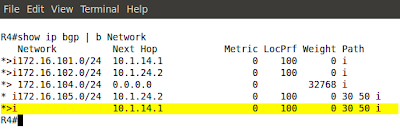Prerequisites: CCNP level skills.
Topology
Personal Note!
Back home! Resuming my bgp command study and posts. My company seem to have planned a lot of travels for me (well, beggars can't be choosers). These kind of study distractions I equate to a tcp slow start: they're inevitable impediments and must be factored in during study.
Solution: increase the dose of tenacity ;)
Solution: increase the dose of tenacity ;)
Pic. 1 - Topology Diagram.
Icons designed by: Andrzej Szoblik - http://www.newo.pl
Task 1
Assuming the Serial connections to R3 is 512 kbps, configure BGP on routers so that R4 does an equal load balance towards 172.16.105.0/24.
Solution
Task 1
Assuming the Serial connections to R3 is 512 kbps, configure BGP on routers so that R4 does an equal load balance towards 172.16.105.0/24.
Notice!
BGP does not allow to perform a traffic sharing by default. Using dmzlink-bw bgp option we can allow both equal and unequal cost load balancing. For this feature to work the following are necessary:
- prefixes must have the same attributes: Weight, Local Preference, Origin, MED.
- prefixes must be learned either through IBGP or EBGP sessions.
- Have the same IGP metric towards the next-hop routers
source: http://www.cisco.com/en/US/docs/ios/12_2t/12_2t11/feature/guide/ft11b_lb.html
Pic. 2 - BGP Table on R4 Before Applying Configuration.
Pic. 3 - Routing Table on R4 Before Applying Configuration.
Only one path is installed in the routing table.
R1 Configuration:
!
interface Serial1/1
bandwidth 512
ip address 10.1.13.1 255.255.255.0
serial restart-delay 0
bandwidth 512
ip address 10.1.13.1 255.255.255.0
serial restart-delay 0
!
router bgp 124
no synchronization
bgp router-id 172.16.101.1
bgp log-neighbor-changes
bgp dmzlink-bw
network 172.16.101.0 mask 255.255.255.0
neighbor 10.1.13.3 remote-as 30
neighbor 10.1.13.3 dmzlink-bw
neighbor 10.1.14.4 remote-as 124
neighbor 10.1.14.4 next-hop-self
neighbor 10.1.14.4 send-community extended
no auto-summary
no synchronization
bgp router-id 172.16.101.1
bgp log-neighbor-changes
bgp dmzlink-bw
network 172.16.101.0 mask 255.255.255.0
neighbor 10.1.13.3 remote-as 30
neighbor 10.1.13.3 dmzlink-bw
neighbor 10.1.14.4 remote-as 124
neighbor 10.1.14.4 next-hop-self
neighbor 10.1.14.4 send-community extended
no auto-summary
!
R2 Configuration:
!
interface Serial1/2
bandwidth 512
ip address 10.1.23.2 255.255.255.0
serial restart-delay 0
!
bandwidth 512
ip address 10.1.23.2 255.255.255.0
serial restart-delay 0
!
router bgp 124
no synchronization
bgp router-id 172.16.102.2
bgp log-neighbor-changes
bgp dmzlink-bw
network 172.16.102.0 mask 255.255.255.0
neighbor 10.1.23.3 remote-as 30
neighbor 10.1.23.3 dmzlink-bw
neighbor 10.1.24.4 remote-as 124
neighbor 10.1.24.4 next-hop-self
neighbor 10.1.24.4 send-community extended
no auto-summary
no synchronization
bgp router-id 172.16.102.2
bgp log-neighbor-changes
bgp dmzlink-bw
network 172.16.102.0 mask 255.255.255.0
neighbor 10.1.23.3 remote-as 30
neighbor 10.1.23.3 dmzlink-bw
neighbor 10.1.24.4 remote-as 124
neighbor 10.1.24.4 next-hop-self
neighbor 10.1.24.4 send-community extended
no auto-summary
!
Notice!
On R1 and R2 (Edge routers) the following have been configured:
- router configuration: bgp dmzlink-bw
- EBGP neighbor dmzlink-bw
- Extended communities sent towards R4 which carry additional parameter allowing to install two paths in the routing table
!
router bgp 124
no synchronization
bgp router-id 172.16.104.4
bgp log-neighbor-changes
bgp dmzlink-bw
network 172.16.104.0 mask 255.255.255.0
neighbor 10.1.14.1 remote-as 124
neighbor 10.1.14.1 route-reflector-client
neighbor 10.1.24.2 remote-as 124
neighbor 10.1.24.2 route-reflector-client
maximum-paths ibgp 2
no auto-summary
no synchronization
bgp router-id 172.16.104.4
bgp log-neighbor-changes
bgp dmzlink-bw
network 172.16.104.0 mask 255.255.255.0
neighbor 10.1.14.1 remote-as 124
neighbor 10.1.14.1 route-reflector-client
neighbor 10.1.24.2 remote-as 124
neighbor 10.1.24.2 route-reflector-client
maximum-paths ibgp 2
no auto-summary
!
Notice!
Maximu-paths increased to 2.
Pic. 4 - BGP Prefix Details on R4.
Pic. 5 - Routing Table on R4.
Only one path shows as best in the BGP table. However, both are installed in the routing table.
Pic. 6 - Prefix Details in the Routing Table.